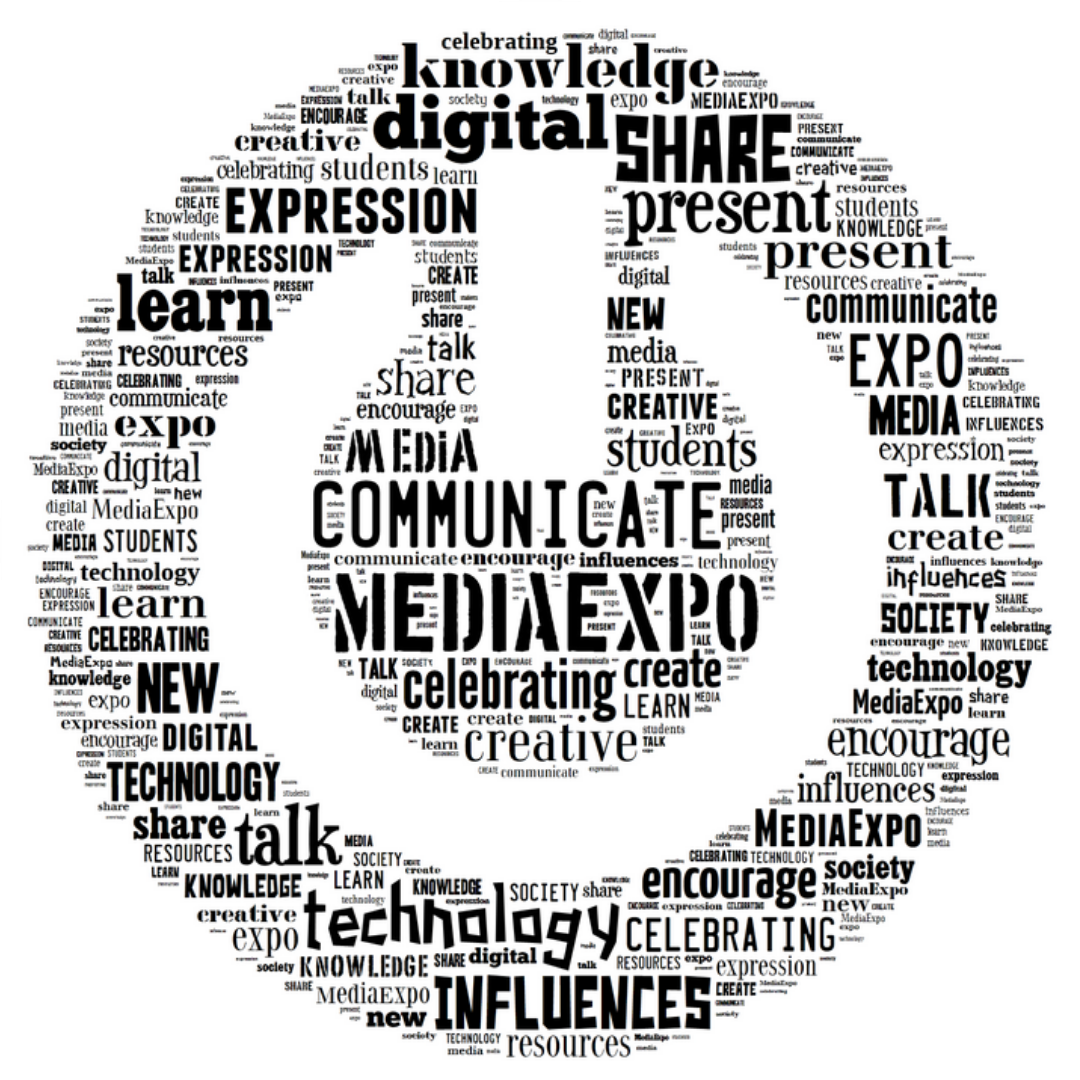Video
Create a video, animation, or combine media.
Description
Students may enter one project per subcategory but can submit additional projects as part of a group. However, group members must differ for each project. You may use an iPad, computer, computer programs, or video camera, as long as the finished product may be displayed on screen. Programs must also have graphics or titles at the beginning and end of the show. Programs may be any length but only the first ten minutes will be judged.

Animation-Computer Program
Students use a computer program to generate characters and animation.
Recommended Programs: Canva, Adobe Express Character Animator, Maya, PowToon, Moovly, TinkerCAD

Animation-Stop Motion
Videos are created by taking a series of photos that when combined produce movement.
Recommended Programs: Stop Motion Studio, iMovie, Keynote, PowerPoint
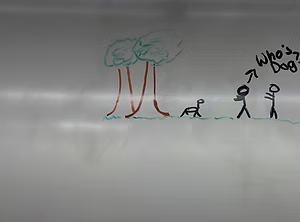
Animation-Traditional
Videos are created by drawing a series of images and scanning them into a program to produce movement.
Recommended Programs: Keynote, Sketches School, PowerPoint, iMovie, FlipAClip, Canva

Compilation Video
Videos that combine a variety of elements such as images, live video, text, and/or sound. Live videos in this category could be stock or recorded by the creator but should comprise a small segment or portion of the entire video . Entries in this category can be made in a slideshow program but must be played as a video. They should not be entered if they still are slideshow files.
Recommended Programs: Keynote, Clips, iMovie, Canva, Adobe Spark Video, CapCut , WeVideo , Animoto, GarageBand, PowerPoint

Live Action Video
Video that incorporates images, live video, text, and/or sound, but most of the finished product SHOULD be live video that MUST be directed by the creator. Entries can be designed in any program but must play as one video.
Recommended Programs: Keynote, Clips, iMovie, Canva, Adobe Spark Video, TouchCast Studio, WeVideo , PowerPoint and Animoto
Procedures
All entries, from conception to final product, must be written, directed, and produced by the students entering the production. However, there is no age limit on the actors or performers who appear in the production. Each entry must have a title, and credits presented in the beginning or ending graphics including acknowledgement of any copyrighted material.
Videos can be uploaded directly into the online submission form by clicking on the upload button and choosing the project saved on your device. If your work is saved on YouTube, Vimeo, or Office 365 Stream, it can be submitted by copying and pasting a link into the online entry form instead of using the upload button on the online submission form.
Judging Criteria
Creativity/Originality
Uniqueness of Concept: The concept or approach to the theme is original and innovative.
Creative Execution: The video demonstrates creative storytelling techniques, camera angles, or visual effects.
Organization/Structure
Clarity of Storyline: The story is clear and easy to follow, with a defined beginning, middle, and end.
Flow and Transition: Scenes are well-connected and cohesive, with smooth transitions that maintain viewer engagement.
Pacing: The pacing of the video is appropriate, neither rushed nor dragging, keeping the audience’s attention.
Overall Effectiveness/Presentation
Impact on Audience: The video effectively communicates its message or purpose, eliciting the intended emotional or intellectual response.
Memorability: The video leaves a lasting impact and is memorable after viewing.
Engagement: The video successfully captures and holds the audience’s attention throughout.
Appropriate Design Techniques/Resources
Technical Execution: The technical aspects, such as sound, lighting, and video quality, are handled skillfully.
Use of Visual and Audio Elements: Music, visuals, special effects, or graphics are used effectively to enhance the message.
Efficient Use of Resources: The team made efficient use of available tools, technology, and time to produce a polished final product.