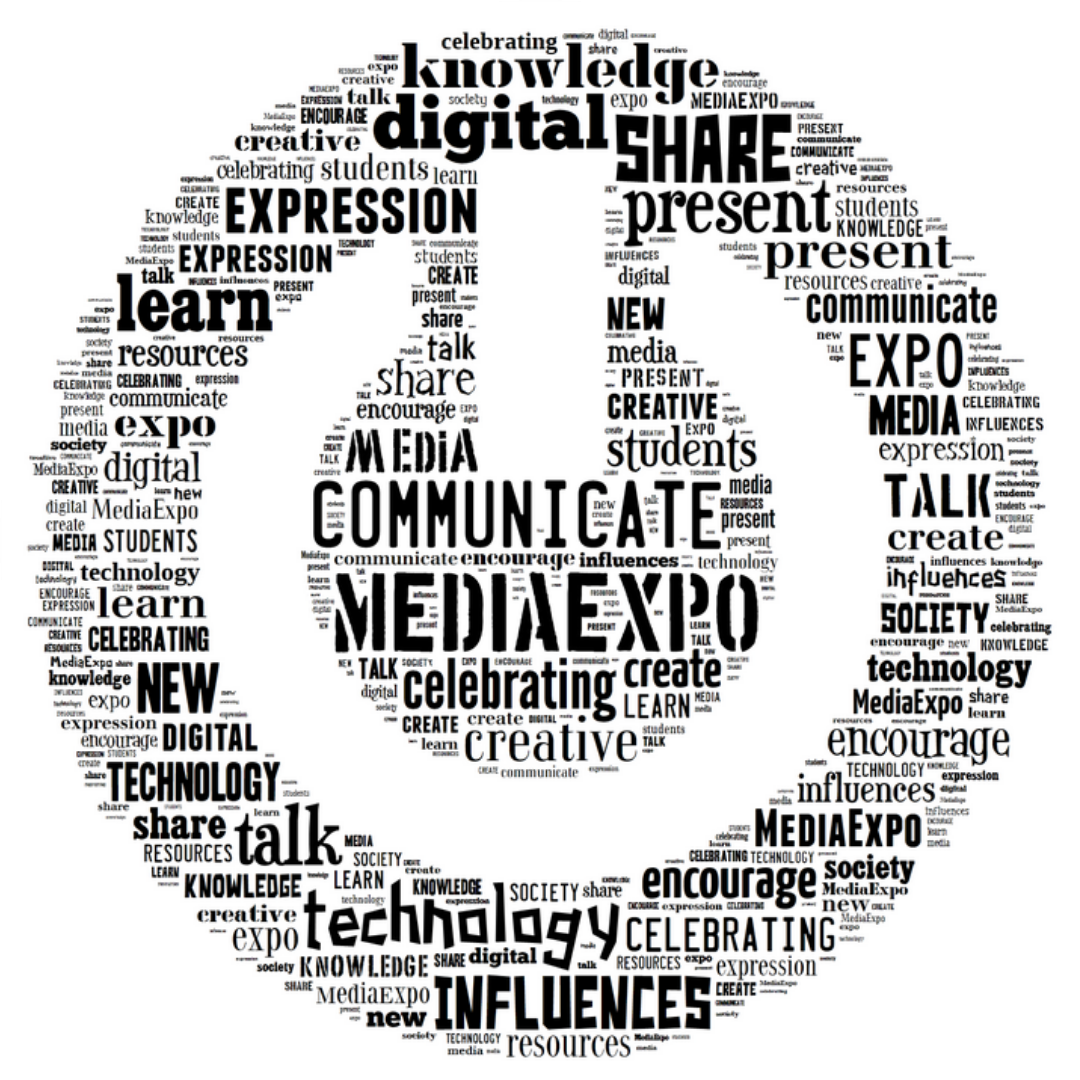Digital Design
Using an appropriate digital program or app, entrants will design either a digital work of art, collage, enhanced photograph, or graphic with text.
Description
Students may enter one project per subcategory but can submit additional projects as part of a group. However, group members must differ for each project. Using an appropriate digital program or app, entrants will design either a digital work of art, collage, enhanced photograph, or graphic with text. Projects with links to websites should be entered in the Interactive Media category. Due to digital judging, all projects must be submitted digitally as a PDF or image.
***Works of art or information that was created primarily using an AI tool, such as Dall-e, need to be entered into the experimental AI category. Please go to the AI Experimental Category description, at the end of this packet, to see the guidelines for this category. If you have questions about your creation, please talk to your library media specialist.

Digital Collage
A digital collage is built around a theme and contains more than one graphic item such as photos, clipart, scanned in drawings. This could be an artistic collage of student-created pictures or photographs. Text in this category should be minimal and for artistic effect only.
Recommended Tools: Canva, Microsoft Word, Microsoft PowerPoint, Pages, Keynote, Adobe.
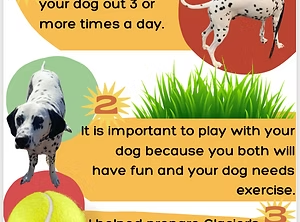
Graphic with Text
A graphic with text project should be created around a cohesive theme. It may be a brochure, pamphlet, book jacket, greeting card, poster, infographic, etc. Students may use clipart, templates, and pre-formatted design tools to create a project. Entries should include text as an integral part of the project.
Recommended Tools: Canva, Microsoft Word, Microsoft PowerPoint, Pages, Keynote.

Original Single Art Piece
An original single art piece is created digitally using a paint or drawing program. An entry is one cohesive work of art created by one artist and contains no tracing, clipart, photographs, or other type of graphics.
Recommended Tools: Brushes Redux, Paint.

Single Enhanced Photo
A single enhanced photo is a photograph that has been extensively altered.
Recommended Tools: Canva, Microsoft Word, Microsoft PowerPoint, Pages, Clips, Keynote, Adobe.
Procedures
Projects must be designed digitally. Original Single Art Piece must be original, while Digital Collage, Single Enhanced Photo, and Graphic with text entrants are encouraged to be creative and incorporate clip art, photos, and interesting fonts in the appropriate projects. If copyrighted elements are used, be sure they are considered Fair Use or provide written permission in your documentation. Any copyrighted or Creative Commons materials should also be credited on your entry form. To ensure the integrity of these categories, please indicate if you used AI tools to manipulate your project and how you used AI tools.
Helpful Hints
Entries should be submitted using either a PDF or image format. See your Media Specialist for assistance.
Judging Criteria
Creativity/Originality
Creativity and Originality: The project demonstrates the uniqueness of the concept and reflects the designer's personal perspective. The work clearly shows the use of original ideas to communicate the intended purpose to the audience.
Subject Matter: The theme or topic is thoughtfully chosen and is presented in a visually engaging and innovative manner, capturing the audience’s attention.
Organization/Structure
Layout and Composition: The arrangement of visual elements (color, line, shape, size, texture, value, or direction) is carefully structured, with attention to balance, font size, font type, and alignment. The overall flow of the design enhances clarity and maximizes its visual impact.
Typography: Fonts, sizes, and spacing are used effectively to create a text layout that is aesthetically pleasing and easy to read, contributing to the overall design quality.
Overall Effectiveness/Presentation
Technical Proficiency: The design exhibits a high level of attention to detail and consistency, adhering to design principles and best practices. The digital work effectively captivates and maintains the viewer's interest through the use of compelling visuals and graphics.
Clarity of Message: The design communicates its intended message clearly and effectively, making a strong impression on the audience. The overall effectiveness of the product is judged by how well it expresses ideas and achieves its purpose.
Appropriate Design Techniques/Resources
Visual Design: The project demonstrates skillful use of color, imagery, and graphic elements to create a cohesive and visually appealing design.
Incorporation of Graphics: Graphics are integrated effectively to support the text and/or enhance the overall understanding of the content. Judges will also assess how the designer has utilized technology to its fullest potential in the development of the project.